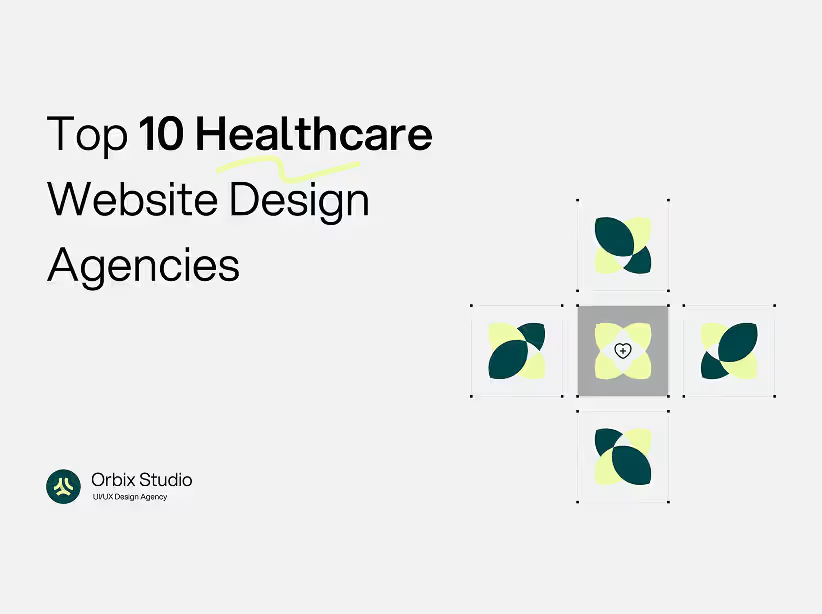Table of Contents

As your SaaS business grows from early-stage to a thriving enterprise, your dashboard needs to scale alongside your expanding user base and feature set. A well-designed SaaS dashboard isn't just about aesthetics—it's the command center where your users spend most of their time, make critical decisions, and derive value from your product.
In this comprehensive guide, we'll explore proven UI design best practices that help growth-stage startups create scalable, user-friendly dashboards that drive engagement and retention.
Why SaaS Dashboard Design Matters for Scaling Startups
Your dashboard is often the first thing users see after logging in. According to industry research, users form opinions about your product within 50 milliseconds of their first interaction.
For growth-stage SaaS companies, a poorly designed dashboard can lead to:
- Increased churn rates - Users abandon products they find confusing or overwhelming
- Lower feature adoption - Hidden or poorly organized features go unused
- Higher support costs - Unclear interfaces generate more support tickets
- Reduced conversion rates - Trial users fail to see value quickly enough
Conversely, an exceptional dashboard design accelerates time-to-value, improves user satisfaction, and becomes a competitive differentiator in crowded markets.

Core Principles of Scalable SaaS Dashboard UI Design
1. Prioritize Information Hierarchy
The foundation of effective SaaS dashboard design is a clear information hierarchy that guides users' attention to what matters most.
Implement these strategies:
- Use the F-pattern layout - Users naturally scan in an F-shaped pattern. Place critical metrics and actions in the top-left quadrant where eyes naturally land first.
- Apply the 80/20 rule - Identify the 20% of features that deliver 80% of value and give them prominence.
- Create visual weight - Use size, color, and spacing to indicate importance. Primary metrics should be larger and bolder than secondary data.
Example in practice: If you're building a marketing analytics dashboard, your primary KPIs like conversion rate, ROI, and total revenue should dominate the top section, while granular campaign data can live in expandable sections below.
2. Design for Progressive Disclosure
As your SaaS product adds features, resist the temptation to display everything at once. Progressive disclosure reveals complexity gradually, keeping interfaces clean while maintaining access to advanced functionality.
Key techniques:
- Collapsible sections - Allow users to expand areas relevant to their current task
- Multi-level navigation - Use tabs, dropdowns, and breadcrumbs to organize deep feature sets
- Contextual actions - Show advanced options only when users hover over or select relevant items
- Customizable views - Let users choose which widgets and metrics appear on their dashboard
This approach is particularly crucial for growth-stage startups adding enterprise features while maintaining simplicity for smaller customers.
3. Master Data Visualization Best Practices
Raw numbers overwhelm users. Effective data visualization transforms complex information into actionable insights.
Chart selection guidelines:
- Line charts - Perfect for showing trends over time (revenue growth, user acquisition)
- Bar charts - Compare discrete categories or values (monthly revenue by product)
- Pie charts - Show part-to-whole relationships (market share, traffic sources) but use sparingly
- Heat maps - Reveal patterns in large datasets (user activity by time/day)
Design principles for dashboard charts:
- Maintain consistent color schemes across all visualizations
- Always include clear axis labels and legends
- Provide tooltips for detailed information on hover
- Allow users to drill down from summary views to detailed data
- Use color purposefully—red for alerts, green for positive trends, blue for neutral data
4. Optimize for Speed and Performance
Dashboard loading time directly impacts user perception of your product quality. Even beautifully designed interfaces fail if they load slowly.
Performance optimization strategies:
- Lazy loading - Load below-the-fold content only when users scroll
- Data pagination - Display large datasets in manageable chunks
- Caching - Store frequently accessed data to reduce API calls
- Skeleton screens - Show loading placeholders that match your layout
- Real-time updates - Use websockets for live data rather than constant polling
Growth-stage SaaS companies often hit performance walls as data volume increases. Planning for scale from the beginning prevents costly redesigns later.
5. Implement Responsive and Adaptive Design
Your users access dashboards from various devices. While detailed analytics may require desktop screens, executives and field teams need mobile access.
Multi-device considerations:
- Fluid grids - Use percentage-based widths rather than fixed pixels
- Breakpoint strategy - Design for mobile (320px+), tablet (768px+), and desktop (1024px+)
- Touch-friendly targets - Ensure buttons and interactive elements are at least 44x44px on mobile
- Simplified mobile views - Show fewer metrics on small screens, prioritizing the most critical KPIs
Progressive enhancement - Start with a functional mobile experience and add complexity for larger screens
6. Create Consistent UI Design Patterns
As your SaaS dashboard scales, consistency becomes increasingly important. Users should learn interaction patterns once and apply them throughout your product.
Establish consistency through:
- Design system - Create a comprehensive library of reusable components (buttons, cards, forms, modals)
- Standardized spacing - Use a consistent scale (4px, 8px, 16px, 24px, 32px)
- Typography hierarchy - Define heading sizes, body text, and labels once
- Color palette - Limit your primary palette to 3-5 colors plus neutrals
- Icon library - Use a single icon family throughout your dashboard
Many successful SaaS companies adopt or customize design systems like Material Design, Ant Design, or build proprietary systems that reflect their brand.
7. Design Intuitive Navigation
Users should never feel lost in your dashboard. Clear navigation reduces cognitive load and improves task completion rates.
Navigation best practices:
- Persistent left sidebar - Keeps primary navigation always visible
- Breadcrumbs - Show users their location in deep hierarchies
- Global search - Allow users to jump directly to features and data
- Recent items - Quick access to frequently used sections
- Contextual help - Tooltips and guides where users need them
For complex SaaS products, consider implementing mega menus or command palettes (like Slack's Cmd+K) that let power users navigate via keyboard shortcuts.
8. Personalization and Customization
One-size-fits-all dashboards struggle as your user base diversifies. Growth-stage startups serve everyone from individual contributors to C-level executives—each with different needs.
Personalization approaches:
- Role-based defaults - Automatically configure dashboards based on user roles
- Customizable widgets - Let users add, remove, and rearrange dashboard components
- Saved views - Allow users to create and switch between different dashboard configurations
- Smart defaults - Use machine learning to suggest relevant metrics based on user behavior
- White-labeling - For enterprise customers, enable branding customization
9. Accessibility and Inclusive Design
Building accessible dashboards isn't just ethical—it expands your potential user base and often improves usability for everyone.
Essential accessibility features:
- Keyboard navigation - All functions accessible without a mouse
- Color contrast - Maintain WCAG AA standards (4.5:1 for text)
- Screen reader support - Proper ARIA labels and semantic HTML
- Alternative text - Descriptive labels for charts and images
- Focus indicators - Clear visual feedback for keyboard navigation
Test your dashboard with accessibility tools like WAVE, axe DevTools, or Lighthouse to identify issues early.
10. Error Handling and Empty States
How your dashboard behaves when things go wrong or when users are just starting significantly impacts user experience.
Design thoughtful states:
- Loading states - Show progress indicators for operations taking more than 1 second
- Error messages - Be specific about what went wrong and how to fix it
- Empty states - Instead of blank screens, guide new users toward their first action
- No results - Suggest alternatives or adjustments when searches return nothing
- Offline mode - Communicate connectivity issues clearly and offer graceful degradation
Measuring Dashboard Design Success
Implement analytics to understand how users interact with your dashboard:
- Time to first action - How quickly do new users accomplish their first task?
- Feature adoption rates - Which dashboard sections get used most frequently?
- Error rates - Where do users encounter problems?
- Task completion time - How efficiently can users accomplish common workflows?
- Session depth - How many pages do users visit per session?
Tools like Mixpanel, Amplitude, or Heap help track these metrics and identify optimization opportunities.
Common SaaS Dashboard Design Mistakes to Avoid
Even experienced teams make these errors when scaling dashboards:
- Feature bloat - Adding every requested feature without considering information overload
- Inconsistent patterns - Using different interactions for similar functions
- Poor mobile experience - Treating mobile as an afterthought
- Ignoring loading times - Beautiful designs that take 10+ seconds to load
- Missing onboarding - Dropping new users into complex interfaces without guidance
- Inadequate white space - Cramming too much information into limited screen real estate
- Weak visual hierarchy - Treating all information as equally important
Taking Your Dashboard to the Next Level
Scaling your SaaS dashboard requires balancing simplicity with power, consistency with flexibility, and aesthetics with performance. The best dashboard designs evolve continuously based on user feedback and behavioral data.
For growth-stage startups, investing in dashboard UI design best practices pays dividends through improved user satisfaction, reduced churn, and increased product-led growth. Whether you're serving 100 or 100,000 users, these principles provide a foundation for creating dashboards that scale with your business.
Ready to transform your SaaS dashboard? Consider conducting a comprehensive UI/UX audit to identify opportunities for improvement. Professional design reviews can uncover hidden usability issues and provide actionable recommendations aligned with your growth goals.