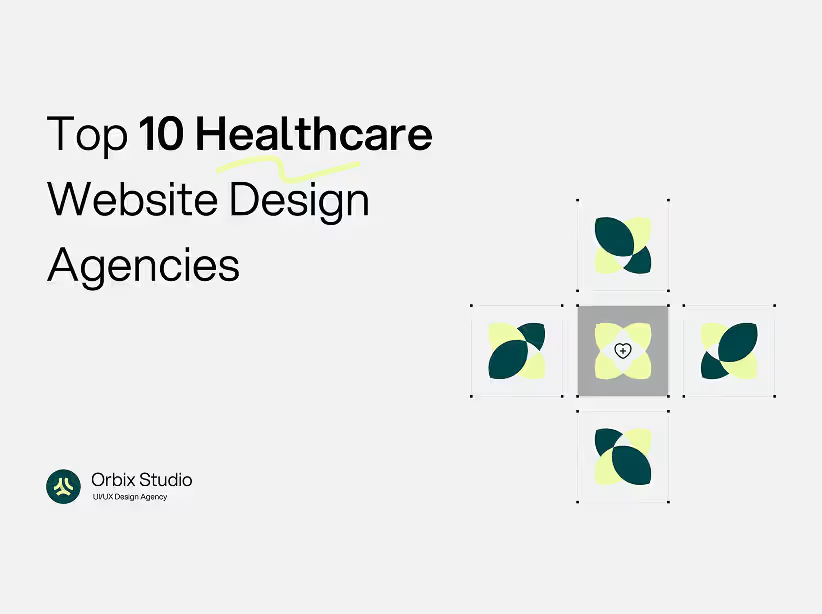Table of Contents

The digital landscape is evolving at breakneck speed, and 2025 is set to redefine what's possible in web design. From AI-powered interfaces to immersive 3D experiences, this year marks a pivotal shift toward more intelligent, interactive, and visually stunning websites. Let's explore the web design trends for 2025 that are already reshaping how brands connect with their audiences.
1. AI-Generated Graphics and Dynamic Content
Artificial intelligence has moved from experimental to essential in web design. AI-generated graphics are revolutionizing how we create and personalize visual content at scale.
What's Changing:
- Real-time personalization: Websites now generate unique visuals tailored to individual users based on their preferences, behavior, and demographics
- Adaptive imagery: AI creates variations of hero images, illustrations, and icons that adjust to context, time of day, or user mood
- Automated design systems: Machine learning algorithms generate on-brand graphics that maintain consistency while offering infinite variations
- Text-to-image integration: Users can describe what they want to see, and websites generate custom visuals instantly
Why It Matters:
Start with AI-powered tools like Midjourney, DALL-E, or Stable Diffusion for hero sections and promotional graphics. Use services like Dynamic Yield or Optimizely for personalized image delivery based on user segments.
Implementation Tips:
Start with AI-powered tools like Midjourney, DALL-E, or Stable Diffusion for hero sections and promotional graphics. Use services like Dynamic Yield or Optimizely for personalized image delivery based on user segments.
2. Immersive 3D Web Design
Three-dimensional elements have graduated from novelty to necessity. 3D web design creates depth, engagement, and memorable experiences that flat designs simply cannot match.
Key Trends:
- Product visualization: Interactive 3D models allow users to examine products from every angle, zoom in on details, and even see items in their own space through AR
- Spatial storytelling: Websites use 3D environments to guide users through narratives, creating journey-based experiences rather than traditional page flows
- Micro-interactions in 3D: Buttons, icons, and interface elements respond with subtle three-dimensional animations that feel tactile and responsive
- WebGPU acceleration: New browser technologies enable console-quality 3D graphics directly in web browsers without performance compromises
Standout Examples:
- E-commerce sites using photorealistic 3D product configurators
- Architecture firms showcasing projects through navigable 3D spaces
- SaaS companies explaining complex features through interactive 3D diagrams
- Creative agencies building entire portfolio experiences in 3D environments
Technical Considerations:
Use Three.js or Babylon.js for WebGL rendering. Optimize models with LOD (Level of Detail) techniques to maintain performance across devices. Provide fallback 2D experiences for older browsers and low-powered devices.

3. Futuristic UI: Glassmorphism 2.0
The futuristic UI aesthetic has evolved beyond simple glass effects into sophisticated, layered interfaces that feel both tangible and ethereal.
Evolution of Glassmorphism:
- Dynamic depth: Layers shift and respond to user interaction, creating genuine depth perception
- Contextual transparency: Background blur and transparency adjust based on content, improving readability while maintaining aesthetic appeal
- Neon accents and gradients: Cyber-inspired color schemes with glowing elements and animated gradients
- Neumorphic fusion: Combining soft shadows of neumorphism with glass transparency for unique hybrid interfaces
Design Principles:
- Maintain sufficient contrast for accessibility (WCAG 2.1 AA minimum)
- Use backdrop filters sparingly to avoid performance issues
- Layer elements thoughtfully—too much transparency creates visual noise
- Animate transitions smoothly (aim for 60fps on all devices)
4. AI-Powered Voice and Conversational Interfaces
Text-based websites are giving way to conversational experiences powered by advanced AI.
What's New:
- Voice-first navigation: Users can speak commands to navigate websites, find products, or complete forms
- Contextual chatbots: AI understands intent and context, providing genuinely helpful responses rather than scripted replies
- Multimodal interaction: Seamless switching between voice, text, and visual inputs within the same interface
- Emotion detection: AI analyzes tone and sentiment to adjust responses and interface behavior
Business Impact:
Websites with conversational interfaces see 30-40% higher engagement and significantly improved accessibility for users with disabilities or those multitasking.
5. Kinetic Typography and Dynamic Text
Typography is no longer static—it moves, responds, and communicates beyond words.
Trending Techniques:
- Variable fonts: Fonts that morph and adapt based on screen size, user preferences, or interaction state
- Text animations: Letters that assemble, dissolve, or transform as users scroll
- Responsive sizing: Typography that scales intelligently based on viewport and content density
- Liquid text effects: Words that flow, ripple, or behave like physical materials
Best Practices:
Keep animations purposeful rather than decorative. Ensure text remains legible throughout transitions. Provide reduced-motion options for users who prefer static text.
6. Dark Mode as Default (with Smart Switching)
Dark interfaces have evolved from optional to expected, with intelligent adaptation becoming standard.
- Time-based switching: Interfaces automatically adjust to ambient light conditions
- Content-aware modes: Dark backgrounds for media-heavy sections, light backgrounds for text-heavy content
- Partial dark mode: Strategic use of dark elements within primarily light interfaces (and vice versa)
- Custom color schemes: Users can select from multiple dark and light variations that match their preferences
Benefits:
Reduces eye strain, conserves battery on OLED screens, and creates premium, modern aesthetics that users increasingly prefer.
7. Scroll-Triggered Animations and Parallax 2.0
Scrolling has become the primary storytelling mechanism, with sophisticated animations creating cinematic experiences.
Next-Generation Techniques:
- Horizontal scrolling sections: Breaking the vertical monotony with sideways storytelling
- Multi-layer parallax: Multiple background layers moving at different speeds for extreme depth
- Scroll-linked video: Video playback controlled by scroll position for frame-perfect narrative control
- Physics-based animations: Elements that bounce, stretch, and respond with realistic motion
Performance Tips:
Use Intersection Observer API for efficient scroll detection. Implement lazy loading for animations. Test thoroughly on mobile devices where scroll performance varies significantly.
8. Sustainable Web Design
Scrolling has become the primary storytelling mechanism, with sophisticated animations creating cinematic experiences.
Next-Generation Techniques:
- Horizontal scrolling sections: Breaking the vertical monotony with sideways storytelling
- Multi-layer parallax: Multiple background layers moving at different speeds for extreme depth
- Scroll-linked video: Video playback controlled by scroll position for frame-perfect narrative control
- Physics-based animations: Elements that bounce, stretch, and respond with realistic motion
Performance Tips:
Use Intersection Observer API for efficient scroll detection. Implement lazy loading for animations. Test thoroughly on mobile devices where scroll performance varies significantly.
9. Brutalist and Anti-Design Aesthetics
A counter-movement to polished perfection, brutalism and anti-design embrace rawness and authenticity.
Characteristics:
- Exposed structure: Showing the "bones" of websites—grids, wireframes, and technical elements
- Intentional imperfection: Asymmetry, rough edges, and unconventional layouts
- Bold typography: Large, impactful text that dominates the visual hierarchy
- Limited color palettes: Often black and white with single accent colors
- Fast loading: Minimal decoration means maximum performance
When to Use:
Perfect for creative agencies, tech startups, and brands seeking to differentiate through bold, unconventional design.
10. Micro-Interactions and Haptic Feedback
Subtle details make interfaces feel alive and responsive, creating emotional connections with users.
Examples:
- Button morphing: Buttons that expand, change shape, or reveal additional content on hover
- Loading animations: Creative, branded loaders that entertain rather than frustrate
- Success celebrations: Delightful animations when users complete actions
- Haptic responses: Vibration feedback for mobile users (when supported)
- Cursor effects: Custom cursors that change based on context and hover states
Design Philosophy:
Every interaction should provide clear feedback. Animations should feel purposeful, not arbitrary. Timing is critical—too fast and users miss it, too slow and it frustrates.
11. Augmented Reality (AR) Integration
AR is bridging digital and physical worlds directly within web browsers, no app downloads required.
Use Cases:
- Virtual try-on: Glasses, makeup, clothing visualization using device cameras
- Space planning: Furniture and décor placement in real environments
- Product education: Interactive 3D manuals and assembly guides
- Location-based experiences: AR content triggered by physical locations
- Virtual showrooms: Full room experiences accessed from anywhere
Technical Implementation:
Use WebXR API or frameworks like 8th Wall and AR.js. Ensure graceful degradation for devices without AR capabilities.
12. Data Visualization and Infographic Websites
Complex information is being transformed into engaging, interactive visual stories.
Trends:
- Scrollytelling: Data that unfolds as users scroll, revealing insights progressively
- Real-time data: Live dashboards and visualizations that update continuously
- Interactive charts: Users can filter, compare, and explore data themselves
- Animated statistics: Numbers that count up, charts that draw themselves, compelling data narratives
Tools and Libraries:
D3.js for custom visualizations, Chart.js for simpler charts, Mapbox for geographic data, and Three.js for 3D data representations.
13. Personalization Beyond Content
True personalization extends far beyond showing different text—it's about adapting the entire experience.
Advanced Personalization:
- Layout adaptation: Interface structures that change based on user behavior patterns
- Feature prioritization: Showing tools and functions users actually need, hiding those they don't
- Predictive interfaces: Anticipating next actions and surfacing relevant options proactively
- Learning systems: Websites that improve their experience for individual users over time
Privacy Considerations:
Implement transparent data practices. Use first-party data and explicit permissions. Provide opt-out options and clear value exchanges.
14. Neumorphism and Soft UI Revival
After fading from trend lists, neumorphism returns in refined, accessible forms.
Modern Neumorphism:
- Improved contrast: Meeting accessibility standards while maintaining soft shadows
- Selective application: Used for specific interactive elements rather than entire interfaces
- Hybrid approaches: Combining with flat design and glassmorphism for versatility
- Dark mode compatibility: Soft UI that works beautifully in dark themes
When It Works:
Dashboard interfaces, calculator apps, music players, and any interface benefiting from tactile, button-like elements.
15. Grid Systems and Asymmetric Layouts
Breaking free from traditional grid constraints while maintaining visual harmony.
Innovative Approaches:
- Broken grids: Intentional grid violations that create visual interest
- Overlapping elements: Layers that break boundaries and create depth
- Modular systems: Content blocks that rearrange based on screen size and content priority
- CSS Grid mastery: Complex, magazine-style layouts previously impossible on the web
Design Balance:
Asymmetry should feel intentional, not chaotic. Maintain clear visual hierarchy. Ensure responsive behavior makes sense across all screen sizes.
Implementing 2025 Trends: A Strategic Approach
1. Start with Purpose
Don't chase trends for their own sake. Each design decision should serve your users and business goals. Ask: "Does this trend solve a real problem or create genuine value?"
2. Prioritize Performance
Visual innovation means nothing if your website is slow. Implement lazy loading, optimize assets, and test on real devices with typical connection speeds.
3. Maintain Accessibility
Cutting-edge design must be inclusive design. Test with screen readers, keyboard navigation, and assistive technologies. Meet WCAG 2.1 AA standards minimum.
4. Test Extensively
New design patterns need validation. A/B test innovations against established patterns. Gather qualitative feedback through user testing. Monitor analytics for unexpected behavior.
5. Plan for Maintenance
Trendy websites require ongoing updates. Ensure you have resources to maintain and evolve your design as trends shift and technology advances.
The Future Beyond 2025
Looking ahead, we anticipate:
- Brain-computer interfaces beginning to influence web design for accessibility
- Quantum computing enabling real-time complex rendering and AI processing
- Holographic displays requiring new design paradigms for spatial web experiences
Biometric adaptation with interfaces responding to user emotional states and physiological signals
Conclusion
The web design trends for 2025 represent more than aesthetic evolution—they signal a fundamental shift toward more intelligent, interactive, and immersive digital experiences. From AI-generated graphics that personalize every visit to 3D web design that blurs the line between digital and physical, these trends are setting new standards for user expectations.
Success in 2025 requires balancing innovation with usability, pushing boundaries while maintaining accessibility, and adopting new technologies purposefully rather than reactively.
At Orbix Studio, we don't just follow trends—we help define them. Our team combines strategic thinking with cutting-edge technical capabilities to create websites that are both future-ready and business-focused. Whether you're looking to implement futuristic UI elements, integrate AI-generated graphics, or build immersive 3D experiences, we bring your vision to life.