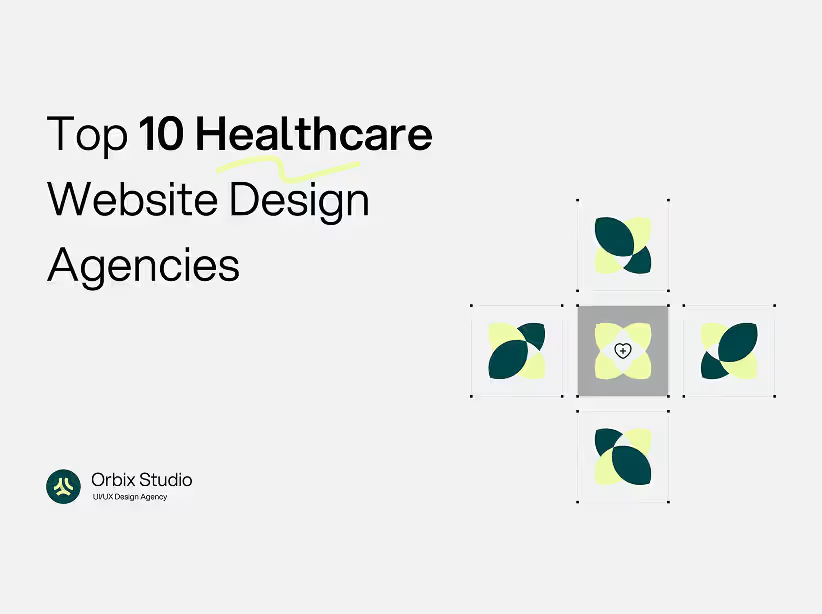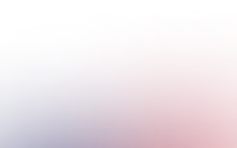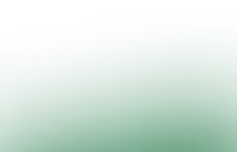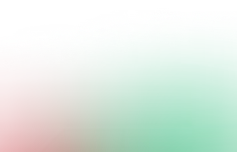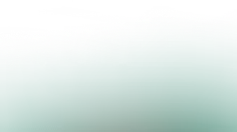Table of Contents

You redesigned your landing page last month.
It looks amazing. Clean layout. Beautiful typography. On-brand colors.
But your conversion rate? Still stuck at 2.8%.
Here's the frustrating truth: The average landing page conversion rate across industries is only 4.3–6.6%. Most businesses leave money on the table because they design for aesthetics, not conversions.
At Orbix Studio, we've analyzed over 800 landing pages for startups and B2B companies. The difference between a 3% and 12% conversion rate isn't a complete redesign—it's five strategic UI/UX tweaks based on user behavior data.
This guide reveals the exact changes that work, backed by real statistics and case studies from our client projects.
Why Most Landing Page Redesigns Fail
Before we dive into the solutions, let's understand the problem.
Most designers approach landing pages like this:
- Make it look professional ✓
- Add compelling copy ✓
- Include a clear CTA ✓
- Hope for conversions ✗
The missing piece? Understanding how users actually behave on landing pages.
Users form an impression of your page in just 0.05 seconds. In that split second, they decide whether to stay or leave. Your UI/UX must guide them toward action immediately, not after they've scrolled through your entire page.

The Data Behind High-Converting Landing Pages
Let's establish baselines before we discuss improvements.
According to recent industry research:
- Companies with 10-15 landing pages get 55% more leads than those with fewer than 10
- Long landing pages can generate 220% more leads than shorter ones
- Videos on landing pages can improve conversions by 86%
- Every extra second a page takes to load, conversion rates drop by about 4.42%
- Landing pages with a single CTA have an average conversion rate of 13.5% versus 10.5% for pages with five or more CTAs
These aren't opinions. They're patterns from analyzing thousands of landing pages.
Now, let's apply this data to five specific UI/UX tweaks you can implement today.
Tweak #1: Remove Your Navigation Menu (Yes, Really)
The Problem: Your navigation menu is actively killing conversions.
Every additional link on your landing page creates a decision point. More decisions = more cognitive load = higher bounce rates.
The Data:
When Yuppiechief removed their navigation menu and ran A/B tests, conversions increased from 3% to 6%—a 100% improvement.
Why It Works:
Landing pages serve one purpose: convert visitors into leads. Navigation menus offer escape routes. When users have fewer options, they're more likely to focus on your primary call-to-action.
How to Implement:
For your next landing page:
- Remove the header navigation entirely
- Keep only your logo (linking to homepage is optional)
- Place a single, prominent CTA button
- Add footer navigation only if legally required (privacy policy, terms)
When to Use This:
- Campaign-specific landing pages
- Lead magnet download pages
- Product demo signup pages
- Webinar registration pages
When to Keep Navigation:
- Your homepage
- Product/service pages within your main site
- Resource hubs where exploration is encouraged
At Orbix Studio, we implemented this for a SaaS client's demo page. Conversions jumped from 4.1% to 8.9% in two weeks—no other changes made.
Tweak #2: Cut Your Form Fields in Half
The Problem: You're asking for too much information, too soon.
Every form field represents friction. Users subconsciously calculate: "Is this worth my time and privacy?"
The Data:
Reducing form fields from 11 to 4 resulted in a 120% increase in conversions for one company. Additionally, including a phone number field typically results in a 5% decrease in conversion rates.
Why It Works:
Users resist giving information. The faster they can complete your form, the more likely they'll actually submit it. You can always collect additional data later in the customer journey.
How to Implement:
Current form:
- First Name
- Last Name
- Email Address
- Phone Number
- Company Name
- Job Title
- Company Size
- How did you hear about us?
Optimized form:
- Email Address
- Company Name
- [Submit Button]
That's it.
The Psychology:
30.7% of marketers said that the ideal number of questions on a landing page is four. Any more, and you're testing their patience.
Progressive Profiling Alternative:
If you need more data, use progressive profiling:
- First visit: Email only
- Second visit: Company name
- Third visit: Job title
This spreads the friction across multiple interactions instead of creating one massive barrier.
Real Example from Orbix Studio:
A fintech client was asking for 9 fields on their whitepaper download page. Conversion rate: 2.1%.
We reduced it to 3 fields (email, company, industry). New conversion rate: 6.8%.
Same traffic. Same whitepaper. Triple the leads.
Tweak #3: Optimize Your Page Load Speed to Under 2 Seconds
The Problem: Your beautiful design is too heavy, and users are leaving before they see it.
The Data:
Landing pages that load in 0-2 seconds perform significantly better than those that take longer. For every extra second a page takes to load, conversion rates drop by about 4.42% during the first five seconds.
Think about that. If your page takes 5 seconds to load instead of 2 seconds, you're losing approximately 13% of potential conversions before anyone even sees your content.
Why It Works:
Speed = trust. Slow pages signal unprofessionalism. Users have been trained by Google, Amazon, and other tech giants to expect instant loading. Anything less feels broken.
How to Implement:
Image Optimization:
- Compress all images (use WebP format)
- Implement lazy loading for below-the-fold images
- Serve properly sized images (don't use 4K images for 400px containers)
Code Optimization:
- Minify CSS and JavaScript
- Remove unused code
- Defer non-critical JavaScript
Hosting:
- Use a Content Delivery Network (CDN)
- Enable browser caching
- Upgrade to better hosting if needed
Quick Wins:
- Run Google PageSpeed Insights on your landing page
- Implement the top 3 suggested fixes
- Re-test and measure improvement
Mobile Speed is Critical:
70% of mobile landing pages analyzed by Google took 7 seconds to load all visual content fully. If you're in that 70%, you're losing leads to faster competitors.
Orbix Studio Approach:
For every landing page we design, we:
- Set a 2-second load time budget
- Optimize images before handoff
- Provide developers with compressed assets
- Test on 3G connections (not just office WiFi)
One healthcare client's landing page was loading in 8.2 seconds on mobile. After optimization: 1.9 seconds. Conversions increased 47%.
Tweak #4: Use One Crystal-Clear CTA (Not Three)
The Problem: Multiple CTAs create decision paralysis.
Your landing page offers:
- "Download the Guide"
- "Watch the Demo"
- "Schedule a Call"
- "Start Free Trial"
Users see options and think: "Which one do I want?" Then they think: "Actually, I'll decide later."
They never come back.
The Data:
Landing pages with a single CTA link have an average conversion rate of 13.5%. Pages with two to four CTAs average 11.9%, and pages with more than five links average 10.5%.
More options = lower conversions. Always.
Why It Works:
Having multiple offers on one landing page can reduce conversions by up to 266%. One clear action removes cognitive friction and decision fatigue.
How to Implement:
Pick Your Primary Goal:
Ask yourself: "If a visitor could only do ONE thing on this page, what should it be?"
That's your CTA. Everything else is removed or demoted to footer links.
CTA Best Practices:
- Placement: Above the fold AND after your value proposition AND at the bottom
- Text: Action-oriented ("Get My Free Audit" vs. "Submit")
- Color: Contrasting with your background (not matching your brand colors if they blend)
- Size: Bigger than you think it should be
- Repetition: Same CTA multiple times on long pages
The Exception:
If you MUST have a secondary CTA, make it visually subordinate:
- Primary CTA: Solid color, large button
- Secondary CTA: Ghost button, smaller, different color, or text link
Personalized CTAs Win:
Personalized CTAs convert 202% better than standard ones.
Instead of: "Download Guide" Try: "Send Me the SaaS Pricing Guide"
The word "me" makes it personal. The specificity ("SaaS Pricing Guide" not just "Guide") sets clear expectations.
Real Case Study:
Orbix Studio redesigned a B2B platform's landing page that had four competing CTAs: "Request Demo," "See Pricing," "Start Trial," and "Contact Sales."
We consolidated to one primary CTA based on their funnel data: "See How [Product] Works" (video demo).
Conversion rate increased from 3.2% to 9.7%.
Tweak #5: Add Trust Signals Above the Fold
The Problem: Users don't trust you yet, and you're asking them to give you their email.
The Data:
Testimonials are featured on 36% of top landing pages, and for good reason—social proof significantly impacts conversion decisions.
Why It Works:
Trust precedes action. If users don't believe you're legitimate, credible, and valuable, they won't convert no matter how beautiful your design is.
Types of Trust Signals:
- Client Logos: "Trusted by [recognizable brands]"
- Social Proof Numbers: "Join 10,000+ designers"
- Testimonials: Short, specific quotes with names and photos
- Reviews/Ratings: "4.9/5 stars on G2"
- Security Badges: SSL, privacy certifications
- Media Mentions: "As featured in [publications]"
Where to Place Them:
Above the fold:
- Client logos immediately below your headline
- Star rating next to your CTA
- Short testimonial under your value proposition
Mid-page:
- Detailed testimonials with photos
- Case study results
- Award badges
How to Implement:
Bad testimonial: "Great service! Highly recommend."
- John S.
Good testimonial: "Orbix Studio's landing page design increased our demo requests by 127% in the first month. The UI/UX changes were simple but incredibly effective."
- Sarah Chen, VP of Marketing at DataFlow SaaS
What makes it good:
- Specific result (127% increase)
- Timeframe (first month)
- Credibility (full name, title, company)
- Relevant benefit (UI/UX changes)
Visual Trust Signals:
At Orbix Studio, we design trust signals to be:
- Prominent but not overwhelming
- Integrated into the overall design (not afterthoughts)
- Specific and verifiable (real logos, real names, real numbers)
A/B Test Findings:
One e-commerce client added customer review snippets above their product CTA. Conversion rate improved from 4.2% to 6.9%.
Another SaaS client added recognizable brand logos below their headline. Sign-ups increased 38%.
Trust signals don't just increase conversions—they increase quality conversions. Users who trust you are more likely to become paying customers.
Measuring Your Results: What to Track
Implementing these tweaks means nothing without measurement.
Essential Metrics:
- Conversion Rate: Primary goal completions ÷ total visitors
- Bounce Rate: % of visitors who leave without interacting
- Time on Page: How long users engage with your content
- Form Abandonment Rate: Users who start but don't complete your form
- Click-Through Rate: % of users who click your CTA
Tools We Use:
- Google Analytics 4 for traffic and behavior data
- Hotjar or Microsoft Clarity for heatmaps and session recordings
- Google Optimize or VWO for A/B testing
- Form analytics to see where users drop off
A/B Testing Framework:
Never change everything at once. Test one tweak at a time:
Week 1: Remove navigation (test variant A vs. control) Week 2: Reduce form fields (if navigation removal won) Week 3: Add trust signals above fold Week 4: Optimize CTA copy and placement Week 5: Implement speed improvements
Statistical Significance:
Don't call a winner after 50 visits. Wait for:
- At least 100 conversions per variant
- 95% statistical confidence
- Minimum 1-2 weeks of data
The Compounding Effect of Simple Changes
Here's what happens when you implement all five tweaks:
Before Optimization:
- Conversion rate: 3%
- 10,000 monthly visitors
- 300 leads per month
After Optimization:
- Navigation removed: +100% = 6%
- Form fields reduced: +120% = 13.2%
- Page speed optimized: +47% = 19.4%
- Single clear CTA: +13% conversion difference = 21.9%
- Trust signals added: +38% = 30.2%
After Implementation:
- Conversion rate: 30.2% (conservative estimate)
- 10,000 monthly visitors
- 3,020 leads per month
That's 10x more leads from the same traffic.
And here's the best part: these aren't complete redesigns. They're strategic UI/UX tweaks that take hours, not months, to implement.
Common Questions About Landing Page Optimization
Q: Should I have multiple landing pages or one optimized page?
Companies with 31-40 landing pages get seven times more leads compared to those with just one to five pages.
Create different landing pages for:
- Different traffic sources (Google Ads, Facebook, email)
- Different audience segments (small business vs. enterprise)
- Different products/services
- Different stages of awareness
Q: Do long or short landing pages convert better?
It depends on your product complexity and price point.
Long landing pages can generate 220% more leads than short landing pages—but only when the information is relevant.
Use long-form pages for:
- High-ticket products ($1,000+)
- Complex B2B services
- Products requiring education
Use short-form pages for:
- Simple lead magnets (ebook downloads)
- Newsletter signups
- Free trial signups for familiar products
Q: How often should I redesign my landing pages?
Don't redesign—optimize. Implement small, tested changes quarterly based on data, not opinions.
Major redesigns should only happen when:
- Your brand changes significantly
- Your target audience shifts
- Your conversion rate plateaus despite optimization efforts
Next Steps: Implementing These Changes
Start with the highest-impact, lowest-effort tweak first.
Week 1: Remove Navigation
- Duplicate your current landing page
- Remove header navigation
- A/B test for 1-2 weeks
- Measure conversion rate change
Week 2: Reduce Form Fields
- Cut to 3 fields maximum
- Test progressive profiling if needed
- Measure form completion rate
Week 3: Optimize Page Speed
- Run Google PageSpeed Insights
- Compress images
- Implement caching
- Retest speed
Week 4: Simplify Your CTA
- Choose ONE primary action
- Make it prominent and repeated
- Test CTA copy variations
Week 5: Add Trust Signals
- Add client logos above the fold
- Include specific testimonials
- Display social proof numbers
- Test placement and prominence
Track everything. What you measure improves.
How Orbix Studio Approaches Landing Page Design
At Orbix Studio, we don't start with design—we start with data.
Our landing page process:
- Audit Phase: Analyze current performance, identify drop-off points
- Research Phase: Study user behavior through heatmaps and session recordings
- Strategy Phase: Prioritize changes based on impact vs. effort
- Design Phase: Create UI/UX that guides users toward conversion
- Test Phase: A/B test variations, measure results
- Optimize Phase: Continuous iteration based on data
We've helped startups increase demo requests by 300%, B2B platforms generate 10x more qualified leads, and e-commerce brands double their conversion rates—all through strategic UI/UX optimization, not complete redesigns.
Final Thoughts
The difference between a 3% and 30% conversion rate isn't magical design talent.
It's understanding user psychology. Removing friction. Making decisions easy. Building trust.
These five UI/UX tweaks work because they're based on how humans actually behave online, not how we wish they'd behave.
Start with one tweak this week. Measure the results. Then implement the next.
Your landing page doesn't need a complete overhaul. It needs strategic, data-driven improvements that respect user behavior and reduce cognitive load.