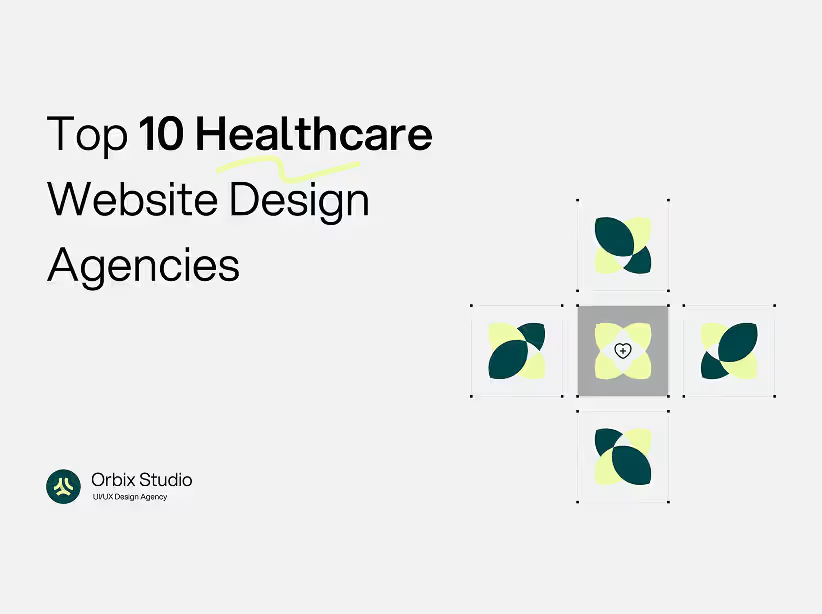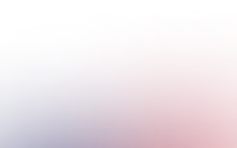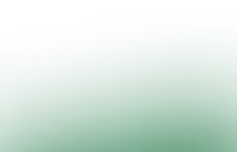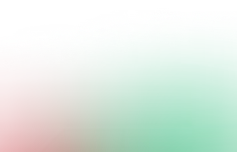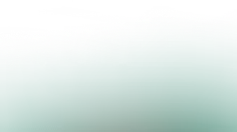Table of Contents
- Understanding the App Development Cost Framework
- Detailed Feature Cost Breakdown: What Features Actually Cost
- Risk Management Throughout Insurance App Development
- AI Fraud Detection UX: Balancing Security and Customer Experience
- Insurance App Development Cost: Risk-Aware Budgeting
- Risk Indicators: When to Pause and Reassess
- Building a Risk-Aware Insurance Development Team
- The Path Forward

"How much will my app cost?" This fundamental question determines whether your vision becomes reality or remains vaporware. Yet most founders receive wildly different quotes from different developers, struggle understanding why complexity explodes costs, and waste resources building unnecessary features driving budgets beyond justification.
The truth: App development cost correlates directly with feature complexity. A simple note-taking app might cost $20,000-$40,000; enterprise-grade collaboration platform could exceed $500,000+. But these numbers mean nothing without understanding what drives costs, which features consume budgets, how to prioritize ruthlessly, and where cost mitigation strategies save tens of thousands without sacrificing core functionality.
This comprehensive guide breaks down exactly how app development costs map to features in 2025, showing detailed cost structures by complexity level, specific feature pricing, and strategic cost mitigation approaches enabling smart budget allocation. By the end, you'll understand your app's realistic costs, identify unnecessary expensive features, and build intelligently within your constraints.
Understanding the App Development Cost Framework
Before examining specific features and costs, establishing foundational understanding prevents misleading comparisons and unrealistic budgeting.
What Drives App Development Costs?
Feature complexity represents 60-70% of total costs. Sophisticated features (real-time collaboration, machine learning, complex integrations) cost exponentially more than basic functionality (forms, list displays, simple workflows).
User authentication and backend accounts for 15-20% of costs. Robust authentication, user management, data storage, and API development add significant overhead often underestimated by founders.
Design and UX comprises 10-15% of costs. Professional design, prototyping, usability testing, and design iteration matter for adoption but represent substantial expense.
Testing and quality assurance demands 10-15% of budget. Comprehensive testing across devices, performance optimization, security testing, and bug fixing consume more time than many realize.
Platform strategy (iOS only vs. Android only vs. both) dramatically impacts costs. Native iOS and Android require separate development; cross-platform tools reduce costs 30-40% but with trade-offs.
Timeline affects costs inversely. Compressed timelines require experienced teams working overtime, increasing costs 25-50%.
Feature Complexity Levels
Apps fall into distinct complexity tiers directly correlating with costs:
Tier 1: Simple Apps ($20K-$60K)
- Single platform (web or iOS or Android)
- Basic authentication (email/password)
- 2-5 core features
- No real-time functionality
- Limited backend complexity
- Examples: Note-taking, basic calculator, simple task manager
Tier 2: Moderate Apps ($60K-$200K)
- Both iOS and Android OR complex web app
- Social login, user profiles
- 6-12 features
- Real-time elements (notifications, live updates)
- Moderate backend (database relationships, basic APIs)
- Basic integrations (Stripe, social media)
- Examples: Messaging apps, fitness trackers, small SaaS tools
Tier 3: Complex Apps ($200K-$500K)
- Full cross-platform (iOS, Android, web)
- Advanced authentication (biometric, SSO, complex permissions)
- 15-30 features with sophisticated interactions
- Real-time collaboration features
- Complex backend (multiple services, advanced database design)
- Multiple integrations
- Compliance requirements (HIPAA, PCI-DSS)
- Examples: Project management tools, healthcare apps, marketplace platforms
Tier 4: Enterprise Apps ($500K-$2M+)
- Multi-platform with platform-specific customization
- Enterprise security (SSO, role-based access, audit logging)
- 30+ complex features with sophisticated interactions
- Advanced real-time collaboration
- Microservices architecture
- Enterprise integrations (SAP, Oracle, Salesforce)
- Heavy compliance requirements
- White-label capabilities
- Examples: Enterprise SaaS, complex healthcare systems, financial platforms

Detailed Feature Cost Breakdown: What Features Actually Cost
Understanding specific feature costs helps prioritizing ruthlessly within your budget constraints.
Cost mitigation: Utilize existing SDKs (Firebase for messaging/notifications: $0-$500 vs. $10,000+). Pre-built components reduce development time 40-50%.
Cost mitigation: Use managed backend services (Firebase, AWS Amplify, Parse Server) reducing infrastructure costs from $15,000+ to $5,000-$8,000. Leverage pre-built APIs instead of building from scratch.
Risk Management Throughout Insurance App Development
Rather than hoping risks don't materialize, systematic risk management embeds risk reduction throughout the development process.
Phase 1: Pre-Development Risk Assessment (Weeks 1-3)
Before development begins, conduct comprehensive risk assessment. Map regulatory requirements for your specific insurance products in your specific jurisdictions. Identify potential security vulnerabilities. Assess fraud exposure based on your specific claims processes. Document legacy system integration points and potential failure modes.
This assessment creates the foundation for all subsequent risk management. It ensures that regulatory requirements drive architecture decisions, not the other way around. It identifies which legacy systems need updates before app launch. It clarifies which fraud vectors pose realistic threats versus theoretical risks.
This phase should involve your compliance team, your security team, your claims operations team, and your technical leadership. Different perspectives identify risks that siloed teams miss.
One insurance company skipped this phase and discovered mid-development that their app needed to comply with state-specific regulations they hadn't accounted for. They ended up delaying launch six months to implement required features.
Phase 2: Architecture and Security Design Review (Weeks 3-6)
With risks identified, your architecture needs to be specifically designed to mitigate them. This isn't generic security hardening—it's targeted architecture addressing your specific risk profile.
If regulatory compliance is a major risk, your architecture should include audit logging and data residency controls built in, not bolted on. If fraud detection is critical, your architecture should include integrated fraud detection systems from the start, not added later. If legacy system integration is risky, your architecture should include circuit breakers and graceful degradation if legacy systems fail.
This phase typically involves security architects, compliance architects, and senior engineers creating detailed architectural specifications addressing identified risks. It's more expensive than typical architecture planning, but it prevents far more expensive problems during development and launch.
This is also where you determine whether to build certain risk-critical systems (fraud detection, compliance monitoring) in-house or partner with specialized vendors. For many insurance companies, fraud detection and compliance monitoring are better handled through specialized platforms than in-house development, because these platforms have the domain expertise and pattern recognition that benefit from being used across many insurance companies.
Phase 3: Development with Risk-Focused Testing (Months 2-8)
Standard software development includes unit testing and functional testing. Insurance app development must add security testing, compliance testing, and fraud testing.
Security testing means penetration testing specifically targeting insurance app vulnerabilities. It means security code reviews by specialists, not general developers. It means threat modeling for specific attack vectors—social engineering, API manipulation, data exfiltration—that might be used against an insurance app.
Compliance testing means validating that the app implements all regulatory requirements—data protection, consent management, audit logging. It means documenting compliance for regulatory review. It means testing edge cases that regulators specifically care about.
Fraud testing means developing test scenarios representing known fraud patterns and validating that your fraud detection catches them. It means simulating fraudster behavior and ensuring your app doesn't enable it. It means testing your fraud detection against legitimate claims to ensure you're not rejecting good claims.
This testing adds cost to development—typically 20-30% additional testing effort compared to standard software projects. But this cost is minor compared to the cost of discovering compliance failures, security vulnerabilities, or fraud exposure after launch.
Phase 4: Pre-Launch Risk Validation (Weeks 4-6 before launch)
Before you launch, comprehensive validation ensures risks have been adequately mitigated.
Regulatory validation confirms compliance with all applicable regulations. This typically involves your compliance team reviewing the app against regulatory checklists, and often involves notifying regulators in advance about the launch and getting informal feedback on whether your approach aligns with regulatory expectations.
Security validation typically involves independent penetration testing by external security firms who test with fresh eyes unconstrained by internal assumptions about what's secure. This external perspective often finds vulnerabilities internal teams missed.
Fraud validation means running through your fraud detection system against test scenarios representing known fraud patterns, ensuring detection is working as designed.
Data accuracy validation means spot-checking that data flowing from legacy systems to the app is accurate and complete. It means testing edge cases—what happens when a customer has multiple policies? What happens when a claim is partially approved? What happens when data doesn't exist? These edge cases often surface data quality issues in legacy systems that need fixing before your app launches.
This phase is where you discover whether you've actually managed the risks you identified. If penetration testing finds security vulnerabilities, you fix them before launch. If compliance review finds regulatory gaps, you address them before launch. If fraud detection testing shows insufficient coverage, you enhance detection before launch.
AI Fraud Detection UX: Balancing Security and Customer Experience
One of the most challenging risk management areas in insurance app development involves AI fraud detection. Fraud detection is essential—but poorly designed fraud detection systems create terrible user experience
.The tension emerges when your fraud detection system flags legitimate claims as potentially fraudulent. The customer's claim gets held for manual review. Days or weeks pass while fraud analysts investigate. The customer doesn't understand why their claim is delayed. They get frustrated. They complain. They might switch insurance companies.
This is where insurance app development requires AI fraud detection specifically designed for customer experience, not just accurate fraud detection.
The Problem with Opaque Fraud Detection
Many insurance fraud detection systems operate as black boxes. A claim is submitted. The system returns "approved" or "flagged for review" without explaining why. If the claim is flagged, the customer has no clear path to understand the concern or provide additional information.
From a fraud prevention perspective, this makes sense—you don't want to reveal how your fraud detection works because fraudsters will adapt. But from a customer experience perspective, this creates frustration and reduced trust.
AI Fraud Detection Design for UX
Better fraud detection systems in insurance apps combine sophisticated detection with thoughtful UX. They flag questionable claims not just to deny them, but to request additional information from customers. They communicate transparently about why additional information is needed without revealing detection mechanisms.
For example, instead of silently flagging a claim as fraudulent, the app might request: "This claim amount seems higher than typical for this type of incident. Can you provide additional documentation?" This communicates that the system is checking (reducing customer suspicion that the company is being unreasonable) while requesting information that either resolves the fraud concern or provides legitimate evidence of the higher amount.
This approach requires AI systems that can explain their reasoning at a high level without exposing specific detection mechanisms. It requires UX design that makes requesting additional information feel natural rather than accusatory. It requires claims processing workflows that actually use the additional information to make better decisions.
One insurance company implemented AI fraud detection this way and discovered that requesting additional information from customers resolved fraud concerns 60% of the time while simultaneously improving customer satisfaction because customers felt heard rather than automatically rejected.
Building AI Fraud Detection Into Your App
Insurance app development should integrate fraud detection from the start, not add it later. This means:
Building data collection into the app specifically to support fraud detection. Knowing when a claim is submitted, from what device, from what location, and with what supporting documentation enables better detection than fragmented data.
Integrating fraud detection into the claims submission workflow so that concerns are surfaced immediately, not after the customer has already submitted a complete claim and is waiting.
Designing UX that communicates fraud concerns transparently without revealing detection mechanisms.Creating feedback loops so that your fraud detection system learns from claims that were initially flagged but turned out to be legitimate, or initially approved but turned out to be fraudulent.
This integrated approach costs more during development but provides far better outcomes—more accurate fraud detection, better customer experience, and continuous improvement as your system learns.
Insurance App Development Cost: Risk-Aware Budgeting
When budgeting for insurance app development, risk management adds cost that non-specialized companies might not anticipate.
Standard App Development: $150K-300K for a functional insurance app with basic features
Risk Management Addition: +$60K-120K for compliance and security work, fraud detection systems, regulatory review, and specialized testing
Insurance App Development Total Cost: $210K-420K depending on regulatory complexity and fraud risk profile
This additional cost isn't wasted—it's investment that prevents far more expensive problems. A compliance violation that triggers regulatory review might cost $500K. A security breach might cost $2M+. Undetected fraud might cost millions in inappropriate claim payouts.
The companies that successfully manage risk in insurance app development budget comprehensively for risk management rather than trying to minimize development cost and address risks reactively.
Post-Launch Risk Management
Risk management doesn't end at launch. Insurance apps require ongoing monitoring and management.
Continuous Security Monitoring
Your app needs continuous monitoring for security vulnerabilities. This means vulnerability scanning, log analysis, user behavior monitoring, and regular penetration testing. This is typically 10-15% of your annual operations budget.
Fraud Detection Tuning
Your fraud detection system needs continuous tuning as fraudsters adapt. What worked last quarter might be insufficient this quarter. You need ongoing analysis of fraud attempts that got through detection and fraudulent patterns emerging in the market.
Compliance Monitoring
Regulatory requirements change. Your app needs to be updated as regulations change. This requires ongoing compliance monitoring and potentially updates to the app to remain compliant.
Customer Support and Issue Resolution
Insurance apps generate support tickets. Customers will experience issues. You need robust support infrastructure and processes for escalating and resolving issues, especially those with potential compliance or security implications.
Risk Indicators: When to Pause and Reassess
During development, certain indicators suggest you might have risk you're not adequately managing.
Red Flag 1: Vague Compliance UnderstandingIf your development team can't clearly articulate what regulations apply to your app, you need to pause and get clarity before continuing. Vague compliance requirements lead to incomplete implementations that fail at launch.
Red Flag 2: Security Concerns Discovered LateIf security vulnerabilities are discovered during later testing phases, this suggests your security testing strategy wasn't rigorous enough. You need to expand security involvement earlier in development.
Red Flag 3: Fraud Detection Complexity UnderestimatedIf your fraud detection system is proving more complex than anticipated, this might mean your fraud risk assessment underestimated fraud exposure. You might need to expand detection scope or timeline.
Red Flag 4: Legacy System Integration Providing ProblematicIf your insurance application is dependent on untransparent changes, this might indicate that legacy system changes are needed before your app can launch safely. Don't ignore these signals—they typically indicate deeper data quality or architectural issues that need fixing.
Red Flag 5: Regulatory Pre-Launch Feedback Indicating GapsIf regulators raise unanticipated requirements during the feedback approach, this is a clear signal to pause and address the concerns before launch, not hope they go away.
Building a Risk-Aware Insurance Development Team
Insurance app development succeeds when you have the right expertise. You need:
Compliance Expertise: Someone who deeply understands insurance regulations in your jurisdiction. Not someone who vaguely knows compliance is important—someone who can articulate specific regulatory requirements and how they translate into architecture.
Security Expertise: Someone with application security experience, ideally with financial services or regulated industry experience. They should be involved from architecture phase, through audits and ongoing operations.
Fraud Expertise: Someone who understands insurance fraud patterns and can translate that into fraud detection system requirements. This might be someone from your claims department team or a specialist consultant.
Domain Expertise: Someone from your core business—underwriting, claims, customer operations—who can translate business requirements into app design and validate that the app will actually work for your business.
UX Expertise: Someone who understands insurance customer behavior and can ensure the app experience aligns with both customer needs and risk requirements (like requesting additional information for fraud detection).
The team composition costs more than generic software development teams, but it's the difference between apps that succeed and apps that create liability.
The Path Forward
Insurance app development carries unique risk because insurance operates under regulatory constraints, manages sensitive data, processes financial transactions, and makes decisions that impact customer welfare. Risk management isn't optional—it's essential.
The companies that successfully develop insurance apps are the ones that:
- Invest in comprehensive pre-development risk assessment to understand what risks actually exist in their specific situation.
- Embed risk management throughout development, not add it at the end.
- Budget adequately for compliance, security, and fraud detection work that goes beyond typical software development.
- Bring specialized expertise to the team rather than trying to manage insurance-specific risks with generic software development skills.
- Conduct rigorous pre-launch validation to ensure risks have been adequately mitigated.
- Maintain ongoing risk management post-launch.
This approach costs more upfront than minimal-cost app development, but the insurance companies that understand this dynamic are the ones launching successful apps that generate revenue, attract customers, and avoid the regulatory nightmares and security breaches that plague under-managed projects.
The question isn't whether you can afford to manage risk in insurance app development. It's whether you can afford not to.